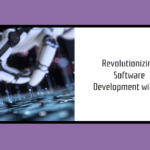Google Analytics 4 (GA 4) is the latest version, succeeding the previous version called Google Analytics Universal. With GA 4, many changes have been introduced to enhance user experience, tailor it to specific business objectives, and offer updated and personalized features.
This update brings automatic tracking of various metrics, including click events, lead generation, purchase events, and user engagement data. These streamlined measurements make it easier for businesses to obtain valuable insights into their website’s performance.
For users familiar with the old GA interface, adapting to GA 4’s user interface may present some challenges. However, for new users, starting with GA 4 is a straightforward process.
In our instructional video, we have broken down the installation of GA 4 tracking code, Google tags, or stream code into simple steps. We also explain essential details to ensure that every new user can correctly set up GA 4 and collect the necessary data.
Watch the video below to follow the step-by-step process of installing GA 4 on your WordPress website without the need for additional plugins or complex methods. Although the video is in Hindi, it can still be valuable for non-Hindi speakers seeking a clear installation guide.
To learn more about data Analytics or google analytics then you can also explore that in below posts:
- Website data analytics tools to maximize conversion rate
- The importance of data analytics in business
- How can businesses benefit from using data analytics tools?