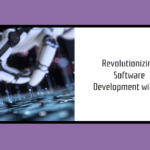For beginners dipping their toes into the world of web analytics, the user interface and experience of Google Analytics 4 (GA4) might seem a bit overwhelming compared to the familiarity of GA Universal. Navigating through GA4 might feel like a challenge, and measuring website data for analysis could appear complicated, even for those accustomed to the older version.
In the dynamic world of web analytics, Google Analytics 4 (GA4) stands out with its new and exciting features, including event tracking. Unlike its predecessor, Universal Analytics, which relies on sessions and pageviews, GA4 adopts an event-based approach, offering a more comprehensive and detailed tracking mechanism.
For beginners with low-traffic websites, getting real-time and daily analytics details can be a bit challenging, making it harder to monitor their website’s performance.
Some of the things that I found complicated are the following:
- The page title and screen class – I am not able to measure the performance of each page separately if it is in a shorter time span.
- Displaying incorrect today’s user details. While if I check yesterday’s users it is displaying right in the snapshot report.
- Many traffic data measurement cards in ga 4 have thresholds that are applied by default. It means the card only displays the data when the data meets the minimum aggregation thresholds. It means if the website or blog post gets less traffic or is currently new then you will not get much information about your website data in google analytics.
- Google AdSense integration with GA4 is missing and I think has not been launched yet. The publisher can’t see how each page is performing on a daily basis. Like eCPM, page views, impressions, eCPM, etc. that they used too with google analytics universal.
We hope that Google Analytics 4 soon integrate and work on making the data analysis process easier. But till you become familiar with GA4 you can try new tools in this case. Trying Google Analytics 4 Alternatives will provide you with two major benefits.
– You will be able to explore and identify new data and features related to your business. This will help you in providing a better user experience and optimization of your website.
– You will become familiar with other data analytics tools and this improve your overall data analysis knowledge.
Google Analytics 4 Alternatives
I am using google analytics universal for more than 10+ years so far and using GA4 for the last 30 days. But 1st time I have to look for alternatives to check my real-time data and daily traffic status of each page and blog post. It’s because not all of my posts are getting 50+ views. Even if I have to check my recently published status or traffic report, I will not be able to see that.
So what are the GA4 alternatives?
1. Microsoft Clarity
Personally, I am using Microsoft Clarity to check my daily page and post traffic reports. The thing I like more is the user interface and easy-to-use dashboard with all the basics report that is important. Microsoft Clarity provides so many extra options for publishers, bloggers, and business websites such as:
- Heatmaps: Microsoft Clarity provides heatmaps, which are visual representations of user interactions on a webpage. They use color-coded indicators to show areas where users engage the most (hotspots) and areas with less activity (cold spots). With heatmaps, website owners can quickly identify popular or neglected sections, helping them optimize the layout and improve user experience.
- Live Session/User/Traffic recordings: This feature in Microsoft Clarity allows website owners to record and replay user sessions in real time. It captures mouse movements, clicks, scrolls, and other interactions as users navigate through the site. By watching these recordings, website owners gain valuable insights into user behavior, pain points, and areas for improvement, ultimately leading to enhanced website performance.
- Dead Clicks Reports: Microsoft Clarity helps identify and report dead clicks on a website. Dead clicks are clicks that do not produce any intended action due to broken links or non-functional elements. By analyzing dead clicks, website owners can quickly identify and fix these issues, ensuring a seamless and frustration-free user experience.
- Error Report such as Java Script errors: With Microsoft Clarity, website owners can access detailed reports on JavaScript errors that occur when users interact with the site. JavaScript errors can lead to malfunctioning features or unexpected behavior. By monitoring and addressing these errors, website administrators can ensure that their websites function correctly across different browsers and devices, providing users with a smooth and error-free experience.
2. Publytics
Publytics is a tool like Google Analytics, but it has some unique benefits for beginners. It takes your website data and keeps it very safe and private, following all the important rules. It can also use your old Google Analytics Universal data, so you don’t lose anything you had before.
With Publytics, you get real-time data that’s very accurate, meaning you see what’s happening on your website right away. It’s perfect for bloggers and publishers, and it helps you understand how your content is doing and who’s reading it.
The best part is, it’s easy to set up and won’t slow down your website. Plus, you can customize the reports to show exactly what you want, and you can let others access the data too. It’s a great choice for beginners who want a simple, powerful analytics tool or looking for GA 4 alternative.
3. Matomo
Matomo is an open-source web analytics platform that provides features like Google Analytics. It offers detailed insights into website visitors, tracks page views, goal conversions, and e-commerce activity.
The key advantage of Matomo is that it allows you to host the analytics data on your servers, giving you complete control over your data and ensuring data privacy compliance.
With GA4 event-driven data model, enhanced cross-platform tracking, and machine learning insights are important and by learning and using GA4 for a few months many will become familiar.
But if you want to check new things related to your website report and data to improve performance and business data then trying GA4 Alternatives is the best. Even using more than 1 data analytics tool is always better that help you compare and understand user behaviors and business performance better.
Found this helpful? Let others know!