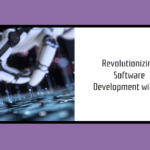HTML and CSS both are important parts of the website. But finding and selecting tags and making color, font, and link changes is not that easy especially for beginners even if you use developer tools.
The best way to do it is to use online tools, plugins or code editors. Some of the best in business are the following:
Find the Best CSS Color Palettes, Gradients, and Box Shadow
- CSS Color Palettes – Find high-quality CSS color palettes to use in branding and web design.
- CSS Box Shadow with examples – Find the example of box shadow. You can copy the box shadow from the example and use it in your website layout, button, behind the logo, widgets, sidebar etc.
- CSS Gradients – Find the beautiful colors with CSS code to add to your website header, buttons, banners, and background.
- CSS Button Generator – Create, Edit, and just copy and paste the CSS button Code or add the code in the button property.
For CSS/HTML Codes/Symbols:
- Emojipedia
- HTML Cheatsheet
- Unicode character – SYBML
- Favicon Creator – Generate or convert an image into a favicon